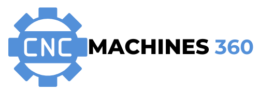If you’ve started exploring CNC machining, you’ve likely come across the term G-code. It’s the language CNC machines use to bring designs to life. But what exactly is G-code, and how does it work? Let’s break it down in simple terms so you can understand what it is, how it’s used, and why it’s important for CNC machining.
What is G-Code?
G-code, short for Geometric Code, is a programming language that tells CNC machines how to move and perform tasks. Think of it as the instructions that guide the machine’s actions, like:
- Moving the tool to specific positions (X, Y, Z coordinates).
- Setting speeds and feed rates.
- Turning the spindle or laser on and off.
- Controlling other machine functions like coolant or tool changes.
It’s essentially a roadmap for your machine, translating your design into precise movements and actions.
How Does G-Code Work?
G-code works by sending a series of commands to your CNC machine. Each command is a line of code, called a block, that instructs the machine to perform a specific action. Here’s an example:
G01 X10 Y10 Z-1 F100Let’s break this down:
- G01: Tells the machine to make a straight line cut (linear interpolation).
- X10 Y10: Moves the tool to the coordinates X=10, Y=10.
- Z-1: Lowers the tool to a depth of -1 along the Z-axis.
- F100: Sets the feed rate (speed) to 100 units per minute.
Each line builds on the previous one, creating a sequence of movements and actions that complete your design.
Basic G-Code Commands Every Beginner Should Know
Here are some essential G-code commands to get you started:
- G00: Rapid movement to a position (no cutting).
- G01: Linear cutting movement.
- G02: Clockwise circular movement.
- G03: Counterclockwise circular movement.
- M03: Turn spindle on (clockwise).
- M05: Turn spindle off.
- M06: Tool change.
- G20: Set units to inches.
- G21: Set units to millimeters.
These commands form the foundation of most G-code programs and are used to control the basic functions of your CNC machine.
How is G-Code Created?
You don’t need to write G-code manually for every project (thankfully!). Here’s how it’s typically generated:
- Design Your Project: Use CAD (Computer-Aided Design) software to create your design.
- Convert Design to G-Code: Use CAM (Computer-Aided Manufacturing) software to translate your design into G-code.
- Load G-Code into Your CNC Machine: Transfer the G-code file to your machine via USB, SD card, or a direct connection.
- Run the Program: The machine reads the G-code and executes the commands to complete your project.
Why is G-Code Important?
G-code is the bridge between your design and the finished product. Without it, your CNC machine wouldn’t know what to do. Here’s why it’s so important:
- Precision: G-code ensures your machine follows exact instructions, resulting in accurate cuts and shapes.
- Efficiency: Automates tasks, saving you time and effort.
- Flexibility: Can be used for a wide range of machines and materials.
- Customization: Allows for detailed control of every aspect of the machining process.
Tips for Beginners Working with G-Code
- Start with Simple Projects: Use basic designs and pre-generated G-code to get a feel for how it works.
- Learn the Basics: Understanding key commands like G00, G01, and M03 will make troubleshooting easier.
- Use Simulation Software: Many CAM programs have simulation features that let you preview the cutting process before running it on your machine.
- Keep a Reference Guide Handy: A quick guide to G-code commands can be invaluable as you learn.
- Experiment: Try making small edits to G-code files to see how changes affect your project.
360 Key Takeaways
- G-code is the programming language CNC machines use to execute tasks.
- It’s created through CAD and CAM software, so you don’t need to write it manually.
- Learning basic commands like G01 and G02 helps you understand and troubleshoot your projects.
- Simulation software and practice are key to mastering G-code as a beginner.
Conclusion
G-code might sound intimidating at first, but it’s a powerful and essential tool for CNC machining. By learning the basics and experimenting with simple projects, you’ll quickly gain the confidence to tackle more complex designs. Remember, every expert started where you are now—with curiosity and a willingness to learn. So, dive in and start exploring the world of G-code!