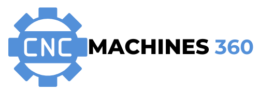As you become more comfortable with CNC programming, you’ll likely want to explore advanced G-code techniques to maximize precision and efficiency. These techniques allow you to tackle complex designs, optimize machining times, and produce parts with tight tolerances. Let’s dive into some advanced G-code techniques that will elevate your CNC machining skills.
1. Subprograms and Loops
Subprograms and loops simplify your code by allowing you to reuse sections of code. This is particularly useful for repetitive patterns, such as drilling multiple holes or machining symmetrical features.
Using Subprograms
A subprogram is a reusable block of code that you can call from your main program.
Example:
O1000 ; Main program
G21 ; Set units to millimeters
M98 P2000 L3 ; Call subprogram O2000 three times
M30 ; End program
O2000 ; Subprogram
G01 X10 Y10 Z-1 F100
G01 X20 Y10
G01 X20 Y20
G01 X10 Y20
M99 ; Return to main programIn this example, the subprogram (O2000) creates a square, and the main program calls it three times.
2. Tool Radius Compensation
Tool radius compensation adjusts the toolpath to account for the cutting tool’s diameter, ensuring precise cuts.
Activating Compensation
- Use
G41for left compensation. - Use
G42for right compensation.
Example:
G17 G90 G41 D1 ; Activate left tool radius compensation
G01 X50 Y50 F200 ; Begin cutting
G40 ; Cancel compensationThis ensures the tool moves along the correct path, accounting for its radius.
3. Peck Drilling Cycles
Peck drilling breaks a hole into smaller steps, reducing heat and tool wear.
Using G83
G83 performs peck drilling, allowing the tool to retract after each peck to clear chips.
Example:
G83 X10 Y10 Z-10 Q2 R2 F100Z-10: Final depth.Q2: Peck depth.R2: Retract height.
4. Thread Milling
The Thread milling allows you to create threads with precision and flexibility, often using a single tool for multiple thread sizes.
Thread Milling Example
G21 G90 G17
G01 Z2 F100
G02 X10 Y10 Z-5 I5 J5 F200 ; Helical interpolation for threadThis command uses helical interpolation to cut a thread with precise control.
5. High-Speed Machining (HSM)
High-speed machining optimizes toolpaths to reduce machining time and improve surface finish.
Key G-Codes for HSM
- G05: High-precision contouring.
- G64: Cancel exact stop mode, enabling continuous motion.
Example:
G05 P10000 ; Enable high-speed mode with precision control
G01 X100 Y100 F50006. Dynamic Work Offsets (DWO)
Dynamic work offsets simplify setups by allowing the machine to adjust toolpaths dynamically based on the workpiece location.
Using DWO
- Activate with
G54.2. - Set probe points to align the part.
Example:
G54.2 P1 ; Activate dynamic work offset for part 17. 5-Axis Machining Techniques
5-axis machining provides unparalleled precision and flexibility for complex geometries.
Using G-Codes for 5-Axis
- G68: Rotate coordinate system.
- G43.4: Dynamic tool length compensation.
Example:
G68 X0 Y0 R45 ; Rotate coordinate system 45 degrees
G43.4 H1 ; Apply dynamic tool length compensationThese codes ensure smooth transitions and accurate cuts in multi-axis setups.
8. Custom Macros
Macros allow you to automate repetitive tasks and add logic to your G-code programs.
Creating a Macro
Macros use variables and conditional statements to simplify operations.
Example:
#1=50 ; Set variable #1 to 50
G01 X#1 Y#1 ; Move to X=50, Y=50This program uses variable #1 for position control, making the code reusable and adaptable.
360 Key Takeaways
- Subprograms and loops reduce redundancy and simplify complex operations.
- Advanced compensation techniques like
G41/G42ensure precision in toolpaths. - Features like peck drilling (
G83) and thread milling provide efficient machining options. - High-speed machining (HSM) and dynamic work offsets (DWO) optimize performance for modern CNC setups.
- Macros and multi-axis techniques elevate your programming skills, enabling more sophisticated projects.
Conclusion
Advanced G-code techniques open up new possibilities in precision machining, allowing you to handle complex designs and improve efficiency. Start by integrating one or two techniques into your workflow, and as you gain confidence, experiment with more. The more you practice, the more these advanced strategies will become second nature, empowering you to tackle even the most challenging projects with ease.