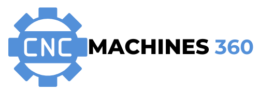Getting started with CNC machining is exciting, but the right software can make all the difference in how quickly you learn and how successful your projects are. The good news is, there are plenty of beginner-friendly software options that are easy to use, affordable, and packed with features to help you bring your ideas to life. Let’s break down the best CNC software for beginners and why they’re worth considering.
What to Look for in CNC Software
Before diving into specific programs, here’s what makes a software beginner-friendly:
- Ease of Use: Intuitive interfaces and step-by-step workflows are a must.
- Cost: Affordable or free options make it easier to start without breaking the bank.
- Features: Basic CAD (design) and CAM (machining instructions) functionality is essential.
- Compatibility: Ensure the software works with your CNC machine and operating system.
- Support and Community: Tutorials, forums, and customer support can be a lifesaver.
Top CNC Software for Beginners
1. Easel
Best For: Absolute beginners
Easel by Inventables is a web-based software that combines CAD and CAM in one platform. It’s perfect for creating 2D and basic 3D designs without needing to download anything.
Why It’s Great:
- Simple drag-and-drop interface.
- Free version available with basic features.
- Integrated G-code generation and machine control.
- Ideal for hobbyists and DIY projects.
Limitations:
- Limited advanced features for complex designs.
- Works best with Inventables machines but supports others.
2. Fusion 360
Best For: Those ready to explore 3D design
Fusion 360 by Autodesk is a powerful CAD/CAM software that’s free for personal use and startups. While it’s feature-rich, it offers a gentle learning curve for beginners willing to invest a little time.
Why It’s Great:
- All-in-one solution for CAD, CAM, and simulation.
- Cloud-based, so you can access projects anywhere.
- Tons of free tutorials and an active community.
Limitations:
- Requires a solid internet connection for cloud features.
- Can be overwhelming for absolute beginners.
3. Carbide Create
Best For: Desktop CNC machines
Carbide Create is a free CAD/CAM software designed for Carbide 3D’s machines but works with many other CNC routers. It’s straightforward and perfect for creating 2D and simple 3D designs.
Why It’s Great:
- Easy to learn and use.
- Works offline.
- Free version available with plenty of features.
- Ideal for woodworkers and small-scale projects.
Limitations:
- Limited advanced 3D modeling capabilities.
- Best suited for smaller projects.
4. TinkerCAD
Best For: Learning basic CAD design
TinkerCAD by Autodesk is an incredibly user-friendly, browser-based CAD software. While it’s not specifically for CNC, it’s a great starting point for learning basic 3D design concepts.
Why It’s Great:
- Free and web-based.
- Super intuitive and fun to use.
- Perfect for creating simple 3D models.
Limitations:
- No integrated CAM functionality.
- Limited tools for complex designs.
5. Vectric VCarve Desktop
Best For: Woodworking and sign-making
Vectric VCarve Desktop is a beginner-friendly software tailored for woodworking and decorative projects. It’s feature-rich but designed with simplicity in mind.
Why It’s Great:
- Intuitive interface with design and machining tools.
- Excellent for 2D and 2.5D projects.
- Lots of built-in tutorials and resources.
Limitations:
- Paid software (free trial available).
- Desktop version has size limitations for projects.
Additional Software to Explore
- Candle: Free G-code sender for GRBL-controlled CNC machines.
- Inkscape: Free vector design software that works great with CNC for 2D designs.
- Blender: A free, open-source 3D modeling software with a steep learning curve but incredible potential.
360 Key Takeaways
- Start with beginner-friendly software like Easel or Carbide Create for quick and simple projects.
- Fusion 360 is an excellent all-in-one solution for those ready to dive into 3D design and advanced CAM.
- Look for software with strong community support and tutorials to speed up your learning process.
- Choose tools that fit your machine’s capabilities and your project goals.
Conclusion
The right CNC software can make all the difference when you’re starting out. Whether you want to create simple 2D designs or explore more complex 3D projects, there’s a beginner-friendly option out there for you. Take advantage of free trials, tutorials, and community forums to find the software that feels right for your workflow. With the right tools in hand, you’re one step closer to turning your ideas into reality.