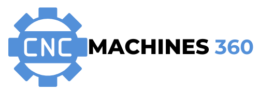If you’re new to CNC machining or digital manufacturing, you’ve likely come across the terms CAD (Computer-Aided Design) and CAM (Computer-Aided Manufacturing). While they’re often used together, they serve distinct purposes. This guide will help you understand the difference between CAD and CAM, their roles in the manufacturing process, and why they’re both essential.
What is CAD?
Definition
CAD stands for Computer-Aided Design. It involves using software to create, modify, and optimize digital models of parts or products.
Purpose
The main goal of CAD is to design and visualize components before they are physically produced. It allows users to:
- Create detailed 2D drawings or 3D models.
- Specify dimensions, tolerances, and materials.
- Simulate performance under various conditions.
Applications
- Product Design: Developing consumer goods, automotive parts, or electronic enclosures.
- Architecture: Designing buildings, structures, or interiors.
- Engineering: Creating mechanical parts, assemblies, or systems.
Popular CAD Software
- AutoCAD: Great for 2D and 3D drafting.
- Fusion 360: Combines CAD and CAM capabilities.
- SolidWorks: Ideal for complex mechanical designs.
- TinkerCAD: Beginner-friendly for simple 3D modeling.
What is CAM?
Definition
CAM stands for Computer-Aided Manufacturing. It uses software to generate toolpaths and instructions (G-code) that guide CNC machines to create physical parts.
Purpose
The main goal of CAM is to convert CAD designs into machine-readable code, ensuring precise manufacturing. CAM software:
- Defines machining strategies (e.g., contouring, pocketing, drilling).
- Optimizes cutting speeds, feed rates, and toolpaths.
- Simulates machining operations to prevent errors.
Applications
- CNC Machining: Milling, turning, routing, and laser cutting.
- Additive Manufacturing: Preparing designs for 3D printing.
- Sheet Metal Fabrication: Cutting and bending metal sheets.
Popular CAM Software
- Fusion 360: Offers integrated CAD and CAM tools.
- Mastercam: Advanced CAM for multi-axis machining.
- Vectric Aspire: Great for woodworking and engraving.
- Carbide Create: Simple CAM for hobbyists.
Key Differences Between CAD and CAM
| Aspect | CAD | CAM |
|---|---|---|
| Focus | Design and modeling | Manufacturing and machining |
| Output | Digital 2D/3D models | G-code/toolpaths for CNC machines |
| Primary Users | Designers, engineers, architects | Machinists, CNC operators |
| Key Features | Drafting, rendering, simulation | Toolpath generation, machining setup |
| Examples | AutoCAD, SolidWorks, Fusion 360 | Mastercam, Vectric Aspire, Carbide Create |
How CAD and CAM Work Together
1. Design in CAD
The process starts with creating a part or product design in CAD software. This digital model includes dimensions, tolerances, and other specifications.
2. Import to CAM
The CAD file is imported into CAM software, where toolpaths are generated based on the design.
3. Generate G-Code
CAM software converts the toolpaths into G-code, the language CNC machines use to execute precise movements.
4. Machining
The G-code is loaded into the CNC machine, which then fabricates the part as designed.
Why Both CAD and CAM Are Essential
- Accuracy: CAD ensures precise designs, while CAM ensures accurate manufacturing.
- Efficiency: Together, they streamline the production process, reducing errors and waste.
- Versatility: The combination supports a wide range of industries and applications, from aerospace to furniture design.
- Innovation: CAD/CAM integration enables rapid prototyping and iterative design.
360 Key Takeaways
- CAD focuses on designing parts, while CAM focuses on manufacturing them.
- CAD outputs digital models, while CAM outputs G-code for CNC machines.
- Popular software like Fusion 360 bridges the gap by combining CAD and CAM capabilities.
- Both tools are critical for modern manufacturing, ensuring accuracy, efficiency, and flexibility.
Understanding the difference between CAD and CAM is crucial for anyone involved in CNC machining or digital manufacturing. While CAD handles the creative and technical aspects of design, CAM takes those designs and turns them into reality. Together, they form a powerful duo that drives innovation and precision in countless industries. Start exploring both, and watch your ideas come to life with ease!