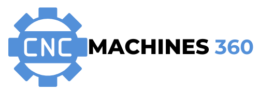G and M codes are the backbone of CNC machining, serving as the language that communicates instructions to your machine. While G codes primarily control the movement and positioning of the tool, M codes handle auxiliary functions like turning the spindle on or off. This comprehensive overview will help you understand the key G and M codes and how they work together to bring your CNC projects to life.
What Are G and M Codes?
G Codes: Geometric Codes
G codes are commands that control the movement and positioning of the CNC machine’s tool. They determine where the tool goes and how it gets there.
M Codes: Miscellaneous Codes
M codes handle non-movement operations, such as starting and stopping the spindle, turning coolant on or off, and ending the program.
Together, G and M codes create the complete set of instructions that tell the CNC machine what to do.
Key G Codes and What They Do
Movement and Positioning
- G00: Rapid positioning (non-cutting movement)
- G01: Linear cutting motion
- G02: Circular interpolation (clockwise)
- G03: Circular interpolation (counterclockwise)
Units and Measurement
- G20: Set units to inches
- G21: Set units to millimeters
Positioning Modes
- G90: Absolute positioning (coordinates are relative to the origin)
- G91: Incremental positioning (coordinates are relative to the current position)
Cutting Planes
- G17: Select XY plane
- G18: Select ZX plane
- G19: Select YZ plane
Tool Compensation
- G40: Cancel tool radius compensation
- G41: Apply left tool radius compensation
- G42: Apply right tool radius compensation
Tool Length Compensation
- G43: Apply tool length compensation
- G49: Cancel tool length compensation
Home and Work Offsets
- G28: Return to home position
- G54: Select work offset coordinate system
Key M Codes and What They Do
Spindle Control
- M03: Start spindle clockwise
- M04: Start spindle counterclockwise
- M05: Stop spindle
Coolant Control
- M07: Turn mist coolant on
- M08: Turn flood coolant on
- M09: Turn all coolant off
Tool and Program Control
- M06: Tool change
- M30: End program and reset
- M00: Program stop
How G and M Codes Work Together
G and M codes are combined in a single program to execute complex machining tasks. Here’s an example:
G21 ; Set units to millimeters
G90 ; Use absolute positioning
G00 X0 Y0 Z5 ; Move to the starting position
M03 S1200 ; Start spindle clockwise at 1200 RPM
G01 Z-1 F100 ; Lower tool and start cutting
G01 X50 Y0 ; Cut to X=50, Y=0
M05 ; Stop spindle
G28 ; Return to home position
M30 ; End programTips for Working with G and M Codes
- Always Include Units and Positioning: Use
G20/G21andG90/G91at the start of every program to avoid confusion. - Simulate Before Cutting: Use simulation software to check your program for errors before running it on the machine.
- Keep Commands Simple: Break complex operations into smaller, manageable steps.
- Use Comments: Add comments in your code to explain each step. For example:
G01 X10 Y10 ; Move to the first corner of the square
360 Key Takeaways
- G codes control tool movement and positioning, while M codes manage auxiliary machine functions.
- Common G codes include
G00(rapid positioning) andG01(linear cutting), while common M codes includeM03(spindle on) andM30(end program). - Combining G and M codes in a structured program enables precise and efficient machining.
- Simulations and comments can save time and prevent errors when writing or editing G and M code programs.
Understand G and M codes is crucial for any CNC operator. These commands work together to control every aspect of your machine’s operations, from cutting paths to spindle control.